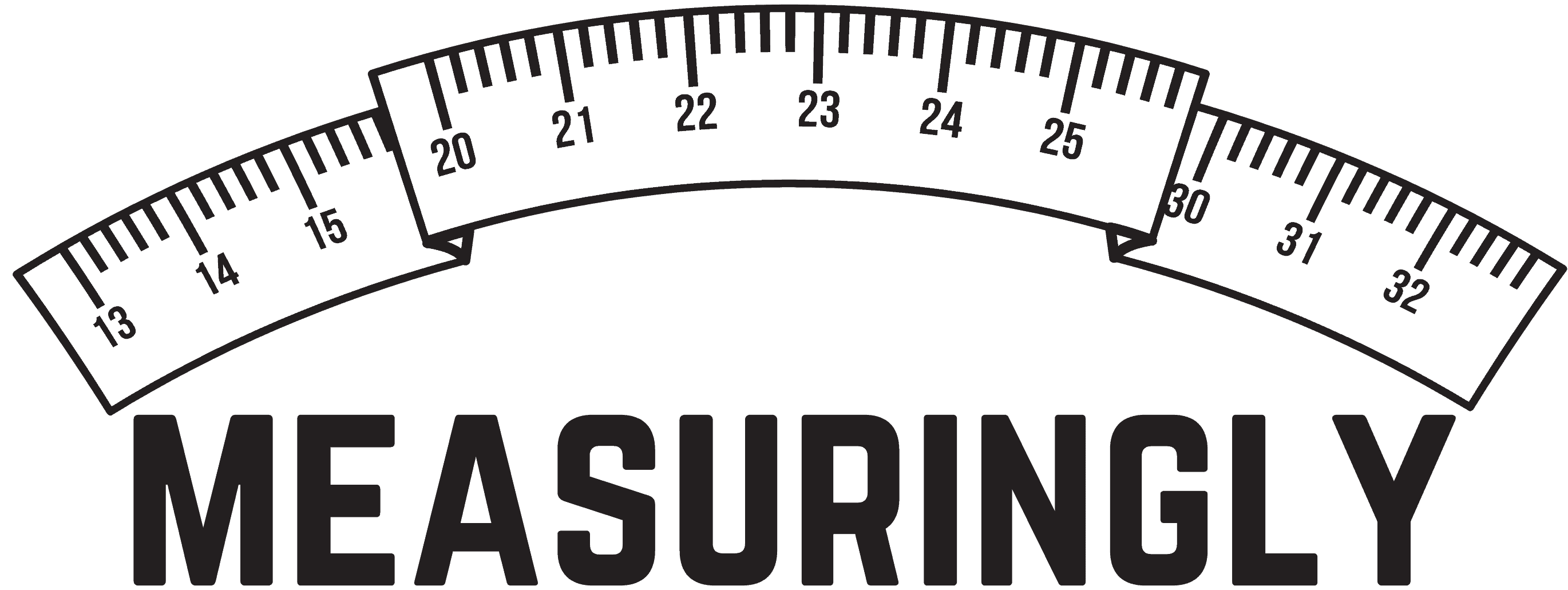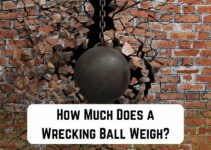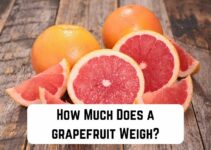As I began my search for a new computer monitor, I realized that the weight of the monitor is an essential factor to consider. After all, it can affect the type of desk or mount needed for proper support.
Most monitors fall within a wide range of weight, typically starting around 4 pounds for a small, basic model and going up to 30 pounds or more for larger, high-end models with advanced features.
It’s essential to keep these factors in mind when choosing a monitor, as they can directly impact the weight and overall suitability of your specific setup.
To find out the weight of a monitor, check the product specifications on the manufacturer’s website or the packaging. Knowing the weight beforehand can help you choose the best fit for your space.
Read: How Much Does a Grapefruit Weigh? (Answered)
A small monitor around 19 inches may weigh around 6-8 pounds, while a larger 27-inch monitor weighs roughly 10-14 pounds. Ultrawide monitors, which are wider can weigh anywhere from 15 to 25 pounds.

Monitor Weight Basics
When I was researching monitors, I found that the weight of a monitor varies depending on factors like its size, panel type, and additional features. In general, larger monitors with more advanced features tend to weigh more than smaller, basic models.

I discovered that one of the main factors affecting monitor weight is screen size. For instance, a small monitor around 19 inches may weigh around 6-8 pounds, while a larger 27-inch monitor weighs roughly 10-14 pounds. Ultrawide monitors, which are wider and have more screen real estate, can weigh anywhere from 15 to 25 pounds.

Another factor influencing monitor weight is the type of panel technology used. There are three primary types of panels: Twisted Nematic (TN), In-Plane Switching (IPS), and Vertical Alignment (VA). Each monitor has unique characteristics, but their weight differences are minimal. However, more feature-rich panels may weigh slightly more.
Additional features also contribute to the overall weight of a monitor. For example, a monitor with built-in speakers or USB hubs might weigh more than a monitor without these features.
The stand’s design can also impact the monitor’s weight, with more robust and adjustable stands typically adding more weight.
Impact of Screen Size on Weight

While researching different monitors, I noticed that the screen size has a significant impact on their weight.
Smaller screens, like those around 19 inches, usually weigh between 5 to 10 pounds. This lightweight design makes it easy to move them around and set them up in various places.

Regarding mid-sized monitors with screen sizes around 24 to 27 inches, the weight typically falls into the range of 10 to 20 pounds. These monitors are perfect for everyday use and entertainment, and their weight allows for easy mounting on walls or monitor arms.

Now, if you are looking for a larger screen, say in the 32 to 34-inch range, the weight can jump 25 to 35 pounds. These screens are excellent for multitasking, gaming, and other immersive experiences. But bear in mind that its increased weight might make it more challenging to move or mount.

It’s also important to mention that features like slim bezels and frameless designs can help to reduce the overall weight of a monitor. So, even if a monitor has a large screen, it might still be relatively lightweight due to such factors.
Consider the monitor’s weight while making a purchase decision, especially if you are planning to move or adjust it frequently or need to mount it on a desk or wall. It’s always good to know how screen size impacts weight so you can choose the best option for your needs.
Influence of Monitor Brand on Weight
As I was browsing through various monitor brands, I couldn’t help but notice that the weight of monitors does vary depending on the brand. It’s essential to consider the weight of a monitor when setting up a workspace, especially if you’re working with limited desk space or using a monitor mount.

For instance, well-known brands like Dell, HP, and ASUS often produce different monitor models with varying weights. The materials used in the construction, the screen size, and the monitor’s functionality all contribute to its overall weight.
While browsing through some popular brand models, I found that:
- Dell monitors range in weight from around 6 lbs for a 24-inch model to approximately 20 lbs for some 32-inch monitors.
- HP monitors, on the other hand, can start as low as 5.5 lbs for a 21.5-inch model and go up to around 22 lbs for a 32-inch model.
- ASUS monitors are somewhat similar, with weights starting at around 7 lbs for a 23-inch model and up to about 21 lbs for some 31.5-inch models.
Please note that these weights are approximate and may vary depending on the specific model and features of the monitor.
It’s crucial not only to look for the brand but also to carefully research the monitor models that correspond well with your needs and preferences. Don’t forget to consider the monitor’s weight since it may affect your overall experience and comfort, especially during a long working session.
One helpful tip I’ve learned is to use online tech review websites, where you can find comprehensive information on monitor specifications and even compare the weight across different brands and models. This will make it easier to decide and find the best monitor to suit your needs.
Additional Features That Can Affect Weight

There are a few additional features that can have an impact on the weight. These features include monitor type, screen size and resolution, built-in speakers, and mount compatibility.
Monitor Type: A significant factor influencing the weight of a monitor is its underlying technology. In general, CRT monitors are the heaviest due to the bulky glass screens and large components. However, LCD and LED monitors are much lighter because of their thinner designs and more compact electronics.
Read: How Much Does a Sled Weigh? (Detailed Guide)
Screen Size and Resolution: Monitors come in various sizes, and as you might expect, larger screens usually weigh more than smaller ones. The weight can also be affected by the resolution; higher-resolution displays often have more pixels, which can make the screen denser and slightly heavier.
Built-in Speakers: Some monitors come with built-in speakers, which can add a bit of weight to the overall product. Depending on the size and quality of the speakers, the added weight can be negligible or significant.
Mount Compatibility: Monitors that support various mounting options, such as VESA compatibility, may have additional weight compared to monitors without those features. This is because they need added materials to ensure a sturdy connection to the mount.
I hope this information helps give you a better understanding of the factors that can influence the weight of a monitor. Remember that each specific model will have its unique features and, therefore, its weight.
Frequently Asked Questions
How heavy is a 27-inch screen?
I’ve found that the average weight of a 27-inch screen lies around 9 to 15 pounds (4 to 7 kg), depending on the brand and features.
What’s the weight of a 32-inch curved monitor?
A 32-inch curved monitor typically weighs between 12 and 20 pounds (5 to 9 kg). Factors affecting the weight include panel technology and extra features, such as built-in speakers and mounts.
How much do 24-inch Samsung monitors weigh?
The weight of a 24-inch Samsung monitor can range from 7 to 10 pounds (3 to 4.5 kg). The exact weight depends on the specific model and whether it has advanced features like height adjustability and multiple input options.
What’s the typical weight of a 34-inch display?
A 34-inch display usually weighs between 18 and 30 pounds (8 to 13.6 kg), varying based on factors like the display technology, bezel thickness, and extra features.
What’s the weight limit for monitor arms?
Monitor arms can support varying weights, usually between 4 and 40 pounds (1.8 to 18 kg). It’s essential to consider the weight limit when choosing a monitor arm for your setup. You can typically find this information on the product specifications page.
Are CRT monitors heavier than their modern counterparts?
Yes, CRT monitors tend to be significantly heavier than modern flat-screen displays. CRTs usually weigh 35 to 70 pounds (16 to 32 kg) or even more, depending on the size. In contrast, flat-screen monitors of similar sizes can weigh less than half that of a CRT.